BY RENE “RJ” COTE | YouTube… constant news updates… The Internet, more than ever, has become the nation’s new fireside chat.
Our chat today is about working from home. If you are reading this, you know how this works. Get an app, use the app to tunnel into work, and life goes on for the folks who enjoy this kind of employment.
The worldwide Web is a massive place, and the opportunities to benefit — and to be taken advantage of — come at every turn. Our real-life selves would be aware if we were in a sketchy neighborhood. But on the Internet, everything seems inviting and yet…malware persists.
Social engineering is a reality we now deal with on a scale never before seen. It is up to each and every one of us to be mindful and be present in the moment when you are being asked to give your personal info out, or otherwise you are lured into actions that do more harm than good. They’re using many different methods to gain your confidence, so be vigilant and alert at all times. When you suspect a louse, don’t click the mouse!
This isn’t to say that you should never trust anything you see on the Web — just most of what you see. Know and check out your sources.
When you are being scammed, they may inform you urgently and convincingly that your computer is infected, and that you need to take X action to resolve it. First, STOP. Is this message coming from the Web site you are visiting? It will save valuable time and treasure to know if your security policy is keeping up with the bad guys.
Don’t have one, you say? Incredibly, everyone has a policy like this, in place and actively monitoring your use…for maintenance purposes, of course. It’s time to tune up the scam detector, and we are going to need some help from the device we use to connect to the Web.
Where is my security policy and how can I find it?
Each machine has a part that stores your preferences about how to handle data of different types. When you employ an antivirus or Internet security program, this affects the machine’s security policy. These measures are used to defend against malware and other attacks that can come from the Internet to your desktop.
Every user has the opportunity to learn about their level of security by looking for it on their computer. Lacking that, you can get some advice so your experience is not compromised.
This recurring column will attempt to make the world of the Internet and computers less mysterious to those of us looking to hang on to some humanity. Here we can talk about the challenges of 21st-century digital life, and explore answers that can help lower the technology stresses.
Tek-Tawk is for people who want answers to their questions, and selections from our inbox will be published that can be of service to The Village Sun readers. Send your questions and comments — but not computer viruses — to Tek-Tawk at seabreezecomputerservices@gmail.com .
Cote is a consultant to large firms and small businesses, but receives the most joy from helping individuals and home office enterprises. From the age of mainframes to now, RJ has been a part of the building of the new digital world we live in, and has a unique ability to help people and computers get along better. Feel free to inquire about the services and problem-solving he can provide.

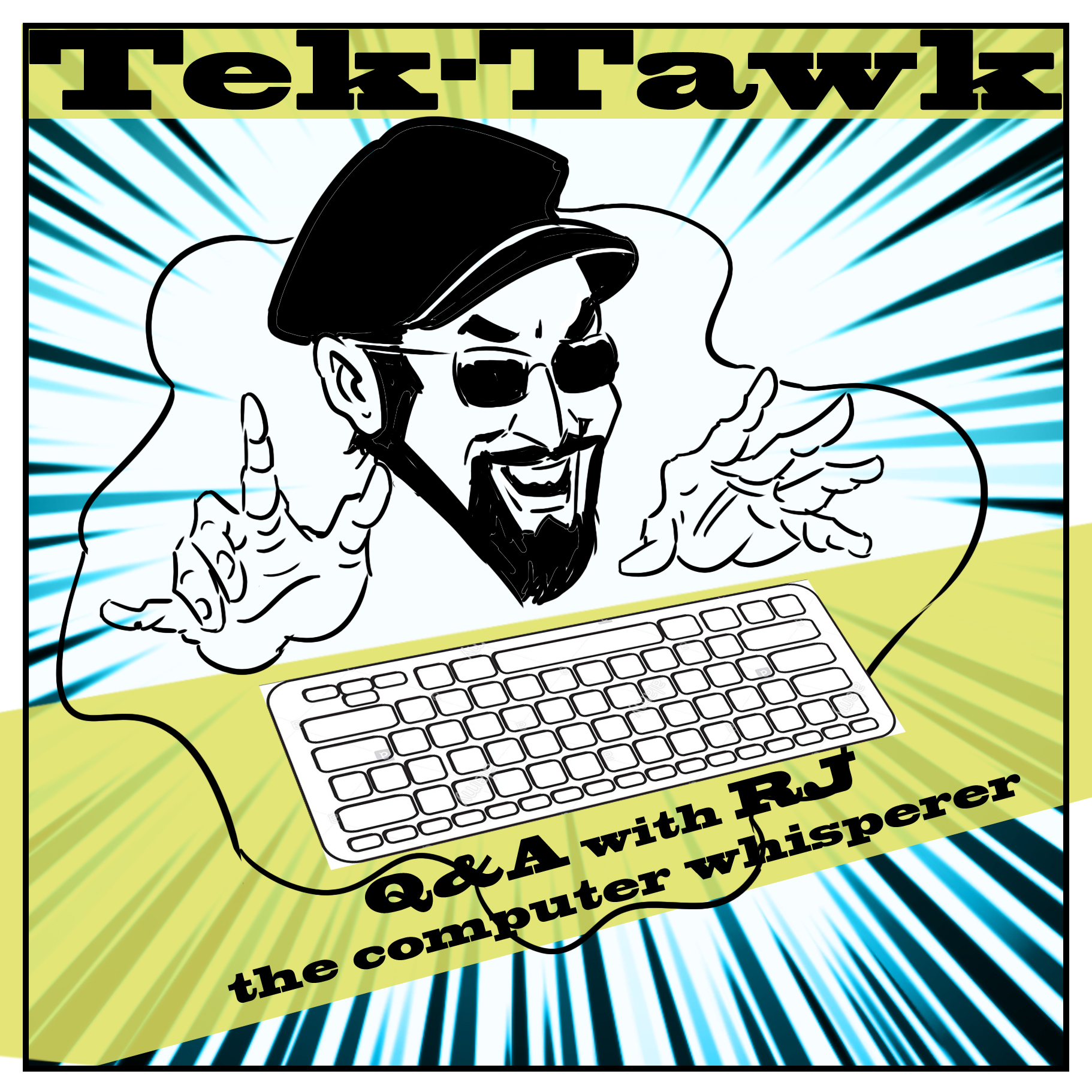
Be First to Comment